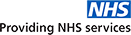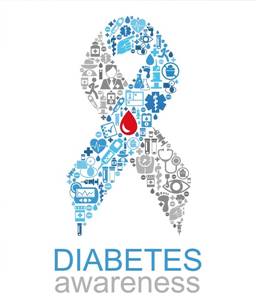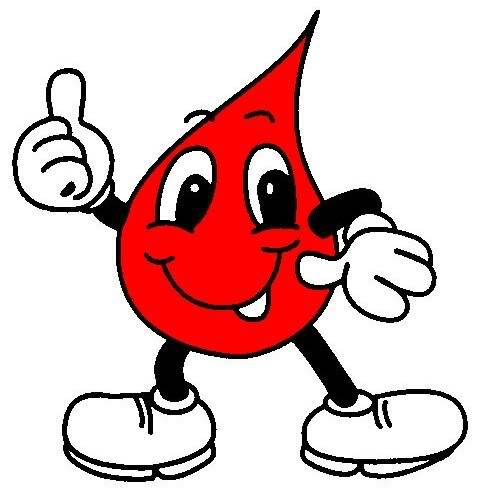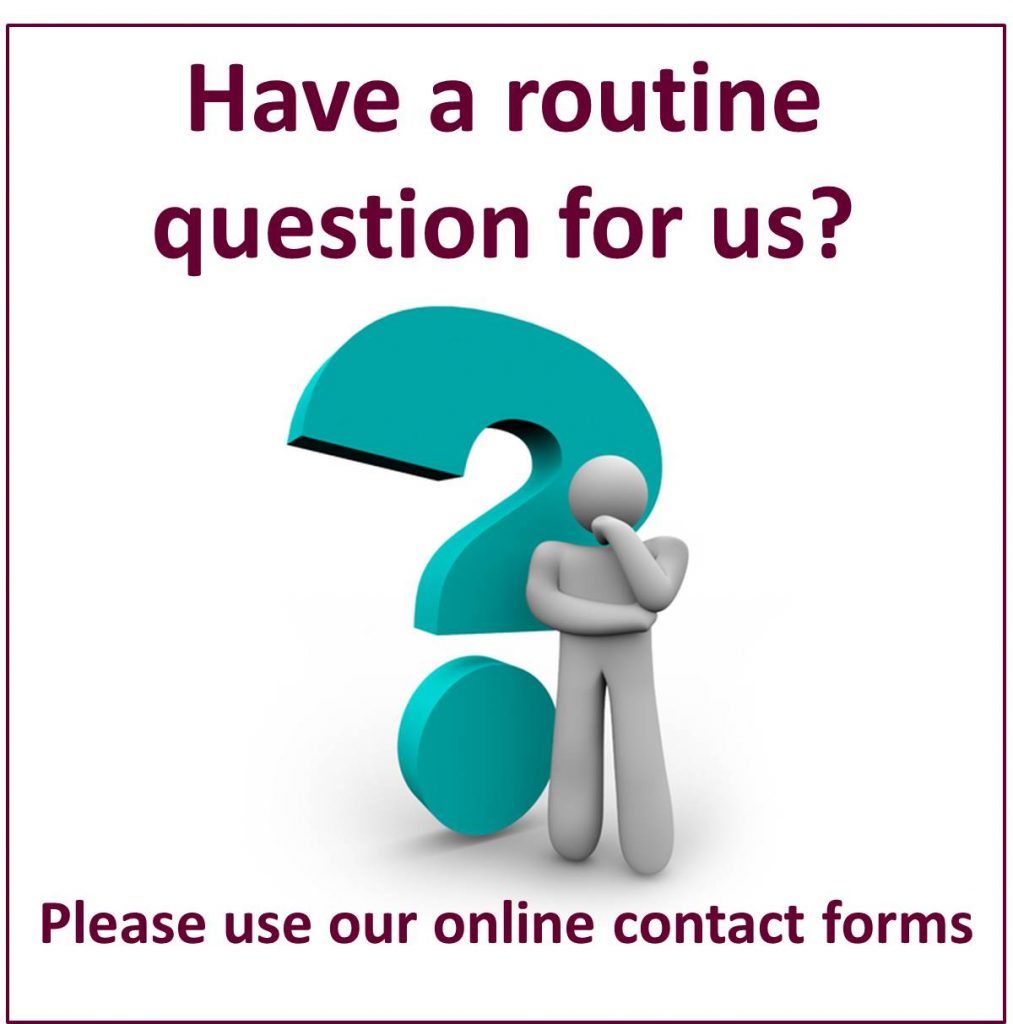Patient Access

(Please note the GP messaging system in Patient Access is not activated for our Practice, as we use our Website Messaging Forms instead)
What is Patient Access?
Patient Access is a website and mobile app which gives you access to a range of GP services online, as well as access to your health records

Using Patient Access you will be able to:
- Book your GP appointments
- Order Repeat Prescriptions
- Access your Medical Records
- Access your Test Results
If you are a carer or parent of a child you can have access to their Patient Access*
(* a patient being cared for or child 14 and over can have the capacity to have access themselves and not give permission for other to have access)
How can I start using Patient Access?
You can download the Patient Access App on the iOS and Android app stores for free.
You can also access the website at www.patientaccess.com.
You can register for Patient Access either online, or by asking for a registration letter from us. When you register online and next attend at the Practice, or attend to request a registration letter, you must take photo ID so your identity can be verified. See below.
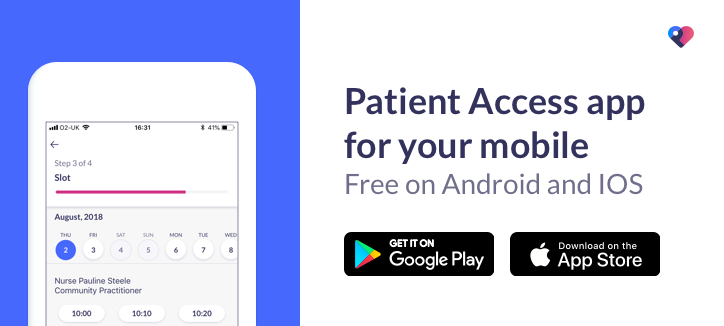
What devices can I use Patient Access on?
You can download the Patient Access app on iOS or Android. You can also visit the website, available at www.patientaccess.com
How secure is my data?
Patient Access understand the importance of privacy and security and you can rest assured that your data is safe and securely protected. They do not share any of your data and no data is ever saved or stored on any device you use to access Patient Access.
Where can I get more information?
To find out more about Patient Access go to their website, where you can also watch their video tutorials.
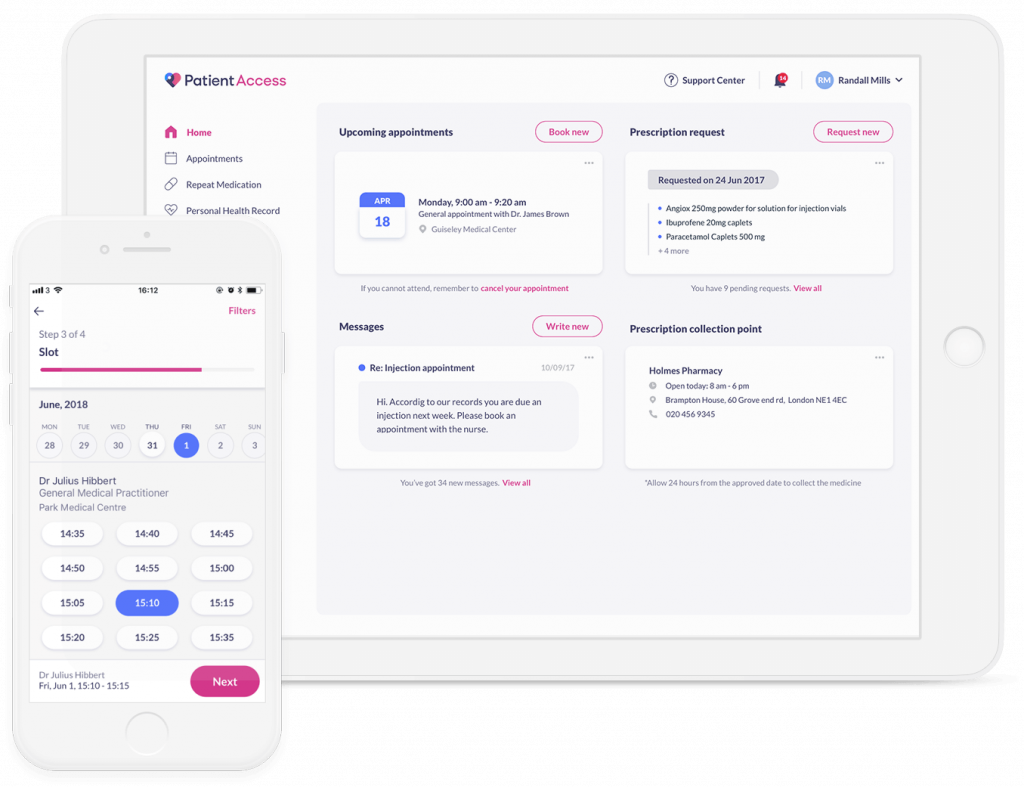
Video Tutorials
Patient Services produces a series of short videos to show you how to use it – all quite straightforward. VIDEO TUTORIALS
Registration
On your: PC, Phone, Tablet, 24/7/365
- Step 1. Register here with Patient Access.
- Step 2. We recommend that you also register to access test results – you will need to complete our online form for this – more information further down the page, but click here to complete the form.
- Step 3. Pop in and collect your log on details from reception (photo id required)
Need an appointment NOW – you can book One appointment online before you get your log on details from Reception.
Currently you can book an appointment online with a GP for most issues, and specified Nurse or Health Care Assistant Clinics (Vaccinations, Bloods etc). Other Nurse/HCA appointments need to be booked directly with reception (e.g. asthma review, travel advice & vaccinations, bandaging, health check, diabetes review, leg ulcers etc). Don’t forget we have morning walk-in blood clinics every weekday from 8 am.
If you book an appointment into an incorrect clinic, then unfortunately the Nurse/HCA won’t be able to see you as they may not be qualified in that specific area, have the equipment available, or have the sufficient time allocated to treat you.
Access Test Results & Medical Records – RECOMMENDED
Patients may request to view their electronic medical records and test results through Patient Access.
To request access you will have had to previously fully registered for online access with us.
Please read the following information then complete the request form:
You can also pop in to the Practice and fill in a form at our Reception
You still need to use your PIN and password, together with a special security pass phrase. When you log on, you will then have the option to view your record. Only you can see this information by using your secure details..